Honest Review - PCPanel Pro
An honest review about the PCPanel Pro, a volume control peripheral

Contents
Back in 2017, I was faced with a problem: how do I easily control the volume of different applications on my computer? Specifically, I wanted some piece of hardware that could independently control the volume of a game and a VOIP program without me having to tab out and fiddle with software sliders.
I asked around and the answer I received was that this was a pretty niche concern and the best options were to either DIY something or buy an expensive audio engineering "control surface". Coincidentally, a few months after I started looking, a Kickstarter was created for the "PCPanel".

As these things go, they got over 3x their requested funding. Turns out it wasn't such a niche concern, after all.
I used that original "PCPanel" from when it first shipped until a few weeks ago, when I finally got my version 2 "PCPanel Pro". The version 2 (both the Mini and Pro variants) released into "pre-order" a while ago and it sounds like it's pretty typical for people wait a long time for delivery. My PCPanel Pro took about four months to arrive.
In the box, I got the PCPanel Pro and a six-foot USB cable. The box is branded but it doesn't look like any of the purchase price went to needless packaging.
# The Bad
My initial impressions of the craftsmanship were mixed. The rim of the body appears to be a single chunk of thick aluminum, which gives the whole product a premium heft. The top is laser-etched acrylic and the bottom has four rubber feet. The knobs and sliders themselves appear to also be aluminum.
My main (and, really, only) complaints were evident upon opening the package. The entire acrylic faceplate had both debris and "scratches" across it. I put "scratches" in quotes because they weren't true damage to the acrylic. Both the dusty debris and scratches came off after a few minutes with a microfiber cloth and compressed air. I assume both were artifacts of the assembly process but it's rare that a brand-new product would ship with so much "dirt" on it.
The second evident problem was that the radial dials at the top are inconsistently mounted. That is, some of them point just past or just shy of 0% or 100% due to being mounted at a slightly different angle.
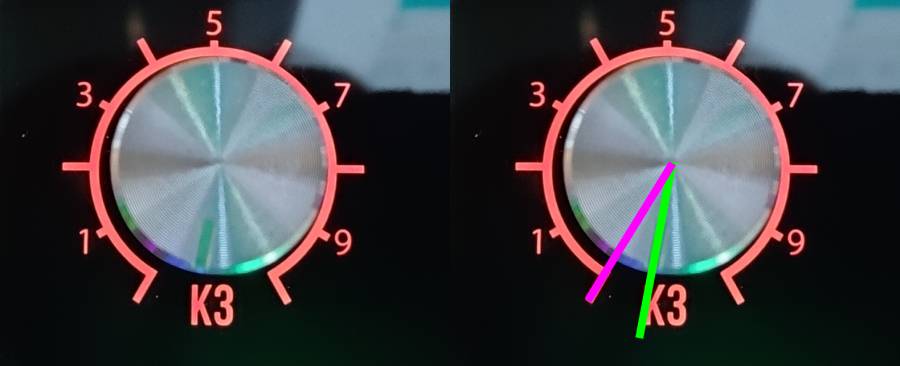
This was also a problem with the original PCPanel. But the original was a kickstarter prototype in a pine box. I expected that a $90 peripheral would at least have all the dials mounted properly.
It's an annoying problem but another one that's easily solved. The aluminum shroud for the dials pulls off fairly easily and can be pushed back on at the correct angle. It seems like another corner cut during assembly.
The third initial issue was with the sliders. Their motion along their intended paths is quite smooth and feels nice. However, the sliders can be wiggled side-to-side enough that I worry they might not actually be that well mounted.
If PCPanel wants to take two things away from this product launch:
- More care should be taken during assembly to make sure the dials actually point at what they're supposed to.
- The product should at least be dusted off before being shipped.
# Software
With those initial impressions out of the way, My experience after plugging it in was much smoother. The USB cable is a quality braided cable and removable at the PCPanel end (type-c), which are always appreciated. The PCPanel website has downloads for their control software, which is an unobtrusive background app.

The main window lets you pick among any plugged-in PCPanel products, pick a lighting/macro profile, and change a few integration settings. It also features a live display of the input states, so you can confirm all your dials and sliders are working.
Clicking on any of the inputs lets you set the macro actions for it. The sliders can only be set to a volume control based on their linear deflection but can be set to control one or more specific processes, the currently-focused process, or an entire audio device. The dials have the same volume options for their radial deflection as well as a single "button" per dial (pressing down on the dial). The button actions have some built-in functions, such as play/pause music, can switch PCPanel profiles, or can be bound to a keystroke.
Both the sliders and dials have settings for linear vs logarithmic scaling and both lower and upper trim.
# Lighting
The lighting window has RGB settings for the faceplate's logo, each dial, each slider label, and each slider value ramp. You can either set a "full body" profile that affects every zone (static, rainbow, wave, or breath) or you can set each zone individually. Overall, the lighting controls are competent but leave a few things to be desired.
The slider lights can be set to match the current slider position. So moving the slider half-way up will light up half the lights. They can also be set to a gradient based on the light's position, so lights lower on the ramp can be darker or a different hue from the higher lights.
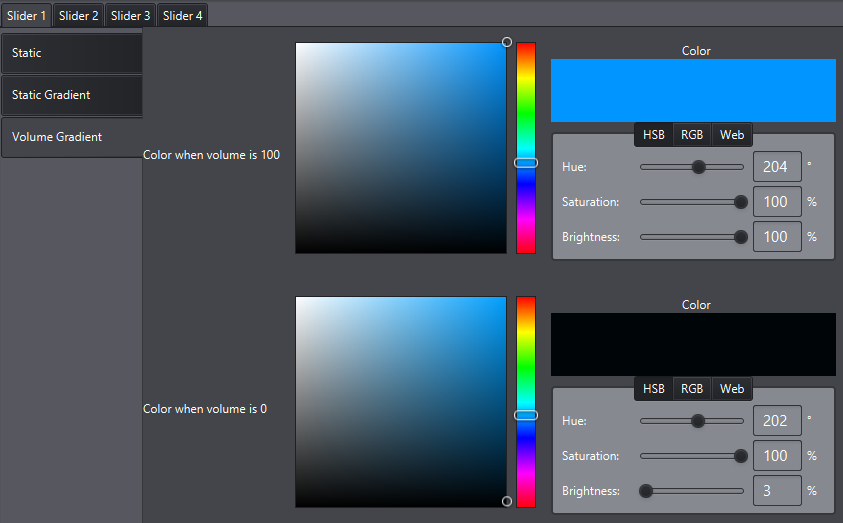
Unfortunately, the dial lights can only do the latter, so turning the dial will never result in different arcs of the dial illuminating. I have mine set so that the dials are dimly lit at 0% and brightly lit at 100%. It's okay but I certainly would have preferred they work like the sliders, since seeing the small notches on the dials is impossible in anything but a brightly-lit room.
Speaking of dimly-lit rooms, I prefer to keep my RGB items at a lower brightness, since my room is relatively dark. The PCPanel software lets you set a given zone's brightness down pretty low before it turns off, so I'm quite happy with the device being unobtrusive until I look right at it.
# Performance
The performance of the PCPanel Pro has so far been flawless. I have one slider set to my system volume, one to my browser volume (youtube, etc), one to my focused program (usually a game), and one to my microphone. I'm also using the dial buttons for media controls.
The controls are very smooth to operate and make it trivial to get a specific audio source or input to the level I want at a moment's notice. I frequently change the volume of music I have in the background while I'm working or mix the levels between videos and gameplay. I haven't had any trouble with volume fluttering or resetting, even when plugging and unplugging the device.
# Conclusion
Overall, I'm happy for having upgraded from the original wooden PCPanel to the new version. I don't do quite as much talking over VOIP as I used to, so maybe the Mini would have been a more prudent option than the Pro. But it's always nice to have expandability for whatever the future brings. And the sliders do feel very satisfying to operate.
For the problem that it solves, the price might be a bit much for some people. And I would have expected better assembly for the price. But the product certainly solves a specific problem very well.
